Hello friends, in today’s article we are going to teach you Instagram viral Hypic photo editing. If you also want to get your photo edited with Hypic app, then you have come to the right place. With the help of hypic app, you can get AI photo edited in just one click. You will see step by step how to edit the photo below. Follow it properly and your photo will be ready.
Download Hypic App Photo Editing 2024
Hypic up is one of the most powerful AI photo editing software in which you can edit photos with the help of AI in just one click. In this, you will get to see many functions and features which are not available in all other software. In this, you can get a lot of good photo editing done with the help of AI. You will find step by step how to edit a photo below. Follow it properly and your photo will be made and ready. You will also find below how to download the Hypic app. So, take a good look at this article.
How to Edit Ai Photo
•First of all you have to open the hypic app, click on Import and add the photo you want to edit

•You will have to click on Adjust and then click on Crop. If there is a lot of background in your photo, then crop it.
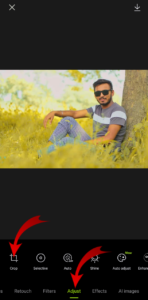
•After that you have to click on Ai Expand
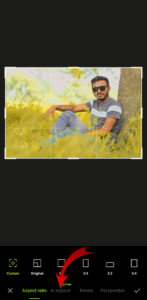
•You will have to write the prompt of the type of photo you want to edit, so we have written BIRDS, SUNSET, COLOURFUL FLOWERS, after that you will have to click on the generate button

•It will create three photos and give them to you. You will have to click on the one you like and then click on apply.
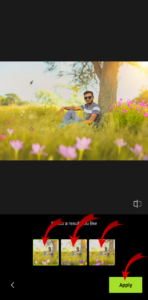
•After the photo is ready, download it by clicking on the download arrow
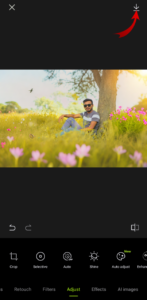
How to Download Hypic App
There is no need to go anywhere to download Hypic App. If you want to download Hypic App absolutely free, then you will see the download button below, you can download it absolutely free by clicking on it.
About Me>>>
Hello Friends! My name is Sujit Kumar and I am doing editing from last 5 years after lot of research. I have brought this article just for you. I hope after reading this article your problem will be completely resolved. You can also subscribe to our youtube channel. On that too a video editing video is uploaded daily. Channel Name (Technical Sujit)
Conclusion…
Hello friend, if you all liked this article, then you will definitely comment in the comment box. If you face any problem in it, you can also ask by commenting in the comment box. We will try our best to reply.




