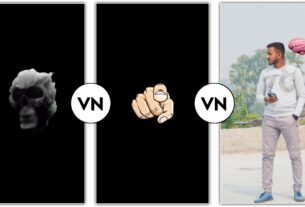Hello friends, in today’s article we are going to learn Thethar Puns Jaisa Video Kaise Banaye. Making a video is quite simple, you can make such a video in a very short time, just watch this article till the end, many people can go viral by making such a video. If you have gone, then you are requested to make a video talking about potatoes, onions and tomatoes like this. Upload it on any short video platform. It is possible that your video may go viral. This video is trending a lot on Instagram reels, Tiktok, YouTube short, so you are requested to make such a video, upload it and go viral. Hello Friends! My name is Sujit Kumar and I am doing editing from last 5 years after lot of research. I have brought this article just for you. I hope after reading this article your problem will be completely resolved. You can also subscribe to our youtube channel. On that too a video editing video is uploaded daily. Channel Name (Technical Sujit)
Thethar Puns Jaisa Video Kaise Banaye
•First of all, you have to prepare a script, when you have to speak, when you have to call Potato, Onion, Tomato, all those dialogues have to be kept in your mind.
•When you have a dialogue, you can go in front of the camera and speak your dialogue, it is simple.
Download Kinemaster App
•When you need to call potatoes, onions and tomatoes, open Instagram, open reels, open camera, click on effect, apply face builder effect, put green background in the background and say whatever dialogue you want.
How To Make This Video
Last Words…
•Open Kinemaster and add whatever dialogue you have and whatever you need to summon like potato, onion, tomato, add all those things which you need to summon.
•If there is any unnecessary part in the beginning or end of your video, then remove it by cutting. Step by step, decorate the video according to your dialogue.
•Add green screen video by clicking on layer and apply it according to the dialogue.
•After the video is ready, click on the export button to see the quality. Click on save as video and save the video in the gallery.
Conclusion…
So along with hope, we are confident that you all would have liked this article. If you face any problem in it, then you can leave a comment in the comment box. We will try our best to reply.