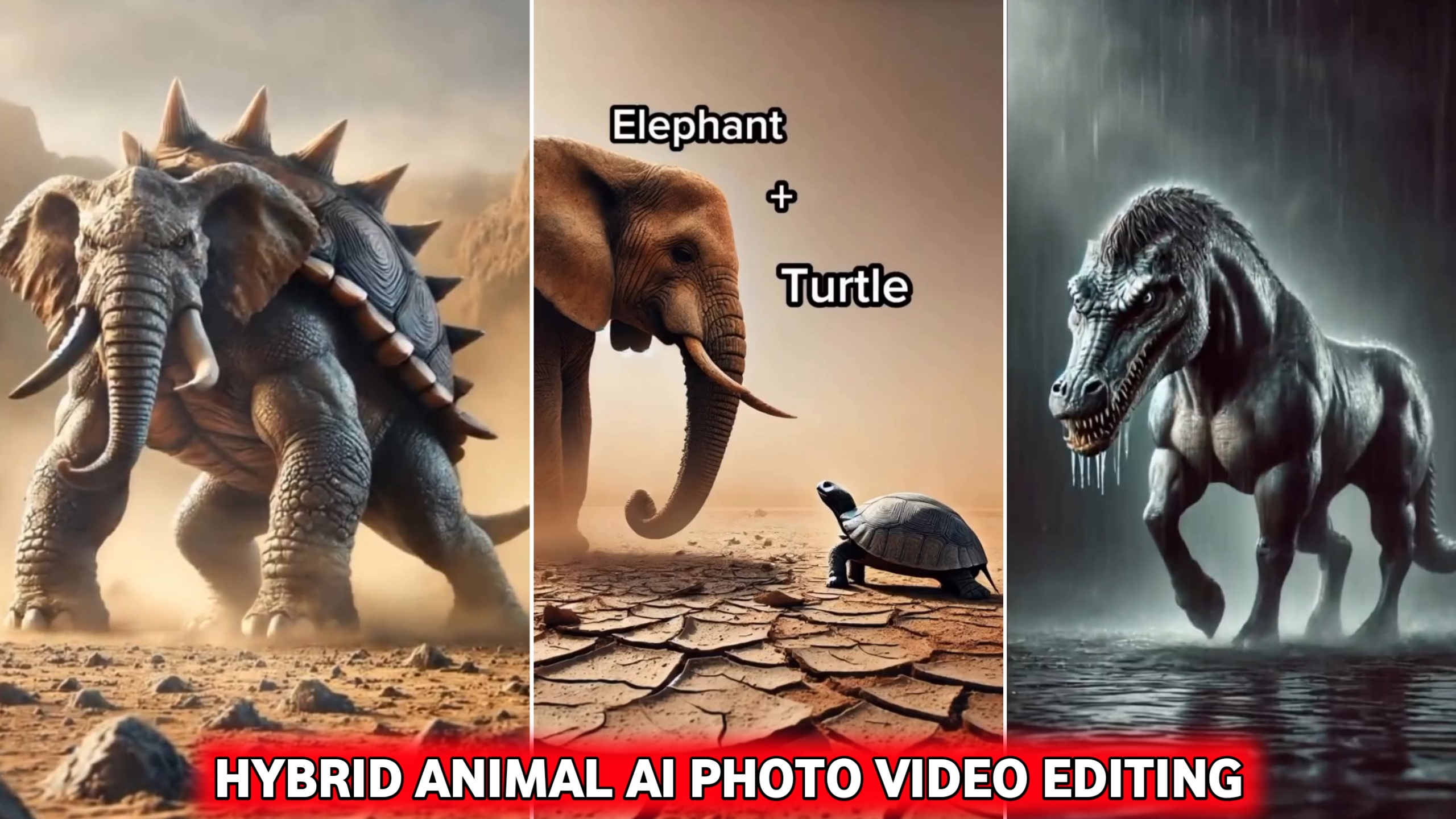Hello friends, if you also want to do Instagram trending Hybrid Animal Ai Photo Editing Prompt – Ai Video Editing, then you have come to the right place. In today’s article, we will teach you all to do such video editing for free. It is very easy to do such video editing. You can get such a video edited in a very short time. You will see step by step below how to edit the video and follow it properly, your video will be made and ready.
Hybrid Animal Ai Photo Editing Prompt – Ai Video Editing
To make this video, we will use three AI websites. With the help of these, we can edit such a video in just one click. So, you will find below which are those websites. You will find the entire process of how to use them below. Without skipping, watch till the end step by step. You will understand very well how to edit a video. So, let’s start.
How to generate Prompt from ChatGPT ?
First of all, to open ChatGPT, you will see the button below, click on it and login to chatgpt. You will see a prompt below, you have to copy it and paste it in it. Write the name of the animal with which you want to edit the video, after that generate the prompt
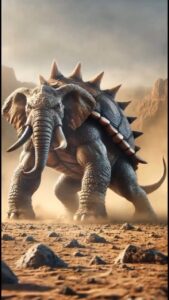
PROMPT
Give me detailed prompt of these two “First, create an image where a [Horse] and a [Crocodile] are placed together, both in an angry mode and facing each other. Ensure the background matches their intense expressions. In the second image, create a hybrid version where features of the [Horse] and [Crocodile] are combined into a single, seamless entity with a monstrous dangerous appearance and background intense their expression.give me prompt only.
How to do Ai Photo Generator
You will have to open the Leonardo Ai website and login. Copy and paste the prompt generated by ChatGPT into it. After that, click on the Generate button and it will create a photo for you. Click on the photo you like and download it. Similarly, copy and paste the second prompt as well and get the photo edited. After that, download it.
How To Add Motion to Photo ?
After that you will have to open the Vidu Studio website and login. Add the photo you downloaded after editing the Hybird photo to it. Write Realistic Motion in the prompt. After that click on the Generate button. Your video will be created from the photo and then download the video.
About Me>>>
Hello Friends! My name is Sujit Kumar and I am doing editing from last 5 years after lot of research. I have brought this article just for you. I hope after reading this article your problem will be completely resolved. You can also subscribe to our youtube channel. On that too a video editing video is uploaded daily. Channel Name (Technical Sujit)
Conclusion…
Hello friend, if you all liked this template, then you will definitely comment in the comment box. If you face any problem in it, you can also ask by commenting in the comment box. We will try our best to reply.