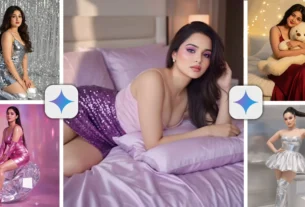Hello friends! In today’s article, I’m excited to share with you 5 great AI photo editing prompts for Diwali that are absolutely free! With these prompts, you can create stunning AI edited Diwali name photos in just one click. Below, I’ll walk you through each step of the process to ensure that even if you’re a beginner, you’ll have no trouble creating your own name photos.
Top 5 Best Diwali Ai Photo Editing Prompts with Bing Image Creator
Creating these kinds of photos is super easy, and in just a few minutes, you can create your own Diwali name photo. To help you out, I’ve included the top 5 AI prompts that you can copy and use to personalize your Diwali photos. Feel free to modify the prompts and add your own unique touch, just like a true artist, because originality is key—don’t just copy from somewhere else!
Diwali Ai Photo Editing Prompts
Creating a unique Diwali AI photo editing prompt allows you to craft a personal and artistic representation of the festival, capturing its warmth and vibrancy. To create a truly original prompt, think about the emotional essence of Diwali—its lights, colors, joy, and the feeling of connection with family and tradition. You might envision a prompt like, A serene Diwali evening where children play with sparklers under a sky lit by glowing fireworks, while the golden light of diyas reflects in the rangoli patterns at the entrance, as a cool breeze carries the aroma of festive sweets. This prompt captures not only the visuals but also the sensory atmosphere of Diwali, blending dynamic action with serene moments, making the image come alive with both motion and warmth. By focusing on details like the reflection of diyas, the feeling of the breeze, and the scent of sweets, your prompt becomes uniquely immersive, offering more than just a picture—it evokes the whole Diwali experience.
Best AI Prompts for Bing Image Creator
When crafting AI prompts for Bing Image Creator, the key to originality lies in the depth of imagination and detail you bring to the scene. Rather than just focusing on a generic Diwali image, think about combining elements that evoke a story or emotion. For example, instead of simply saying “Diwali night with diyas,” you could prompt something like, “A quiet Diwali evening, where the soft flicker of diyas illuminates a balcony adorned with marigold garlands, while children laugh in the distance, and a golden sky is dotted with colorful bursts of fireworks.” This adds layers of mood and context, mixing the serenity of the lights with the liveliness of children, allowing the AI to produce a visually and emotionally rich scene that feels personal and unique—something truly reflective of the Diwali spirit.
How To Create Happy Diwali Ai Photo Editing Prompts
Creating Happy Diwali AI photo editing prompts involves more than just describing a festive scene; it’s about capturing the essence of Diwali—its joy, light, and togetherness—and translating that into a vivid visual. Start by focusing on specific elements that define Diwali for you. For instance, instead of a generic prompt like “Diwali celebration with lights,” you could craft something more personal and detailed, such as, “A joyous Diwali evening where a family gathers around a vibrant rangoli, with diyas casting a golden glow on their faces as colorful fireworks burst in the background.” Incorporating unique touches like the type of decorations, the expressions of people, or even subtle elements like the smell of incense or the sound of distant celebrations can give your prompt a more human feel. The goal is to create a visual story that resonates emotionally, turning simple words into a heartfelt Diwali memory through AI.
Whats Is Bing Image Creator?
Big Image Creator is Artificial Intelligence (Ai) launched by Microsoft. In this, you can edit photos through text. You will have to write a prompt with the type of photo you want to edit, after that Bing Image Creator will give you a perfectly edited photo, as you all must be knowing, in today’s world Ai technology is progressing very fast, if you do not move ahead with it, then you will be left far behind, the work which you would not be able to do in hours, can be done in minutes through Ai, so many people are moving towards Ai.
How to login to Bing Image Creator?
- Click the Photo Creator button below to open Bing Image Creator.
2. Sign in: In the top right corner, click “Sign in.”
3. Enter a Microsoft account: Log in using your Microsoft email or phone number. If you don’t have an account, click “Create an account.”
4. Verify your identity: If asked, enter the verification code sent to your email or phone number.
5. Access the tool: Once you’re logged in, start creating or editing images with Bing Image Creator!
Diwali Ai Photo Editing
An real 18-year-old Indian boy is ceiebrating Diwali on the roof of his house at night and he is wearing a yellow kurta on which “SUJIT” is written in clear letters. The boy is holding a sky lantern in his hand. And along with the text happy diwali written in the sky, there are also sky lanterns. Diwali festival is being celebrated all around. stylish hair, the background, 16K ultra quality image

A real 18-year-old Indian boy is celebrating Diwali at night with a diya in his hand in front of his beautiful house. His house is decorated with colorful lights. The boy is wearing a yellow kurta on which the name “SUJIT” is written in clear letters. There are sky lanterns along with the text Happy Diwali in the sky, stylish hair, the background, 16k ultra image.

An real 18-year-old Indian cute girl is celebrating Diwali on the roof of his house at night and he is wearing a yellow kurti on which “NEHA” is written in clear letters. The girl is holding a sky lantern in his hand. And along with the text happy diwali written in the sky, there are also sky lanterns. Diwali festival is being celebrated all around. stylish hair, theike background, 16K ultra quality image

Diwali Ai Image Prompts For Couple
A couple celebrating Diwali indoors, surrounded by warm lights and festive decorations. The woman is dressed in a traditional purple kurti, creating a beautiful rangoli on the floor, while the man kneels beside her in casual attire, wearing a bright purple t- shirt with “SUJIT” written on it. oil lamps are lit around the colorful rangoli, enhancing the cozy, joyful atmosphere of the festival. The room is softly illuminated by string lights and glowing lamps,

A real 18 year old Indian couple is celebrating Diwali with spark in handslike in front of their beautiful house at night. Their house is decorated with colorful lights. Both are wearing colorful kurtas. The boy’s kurta has “SUJIT” written on it and the girl’s kurta has “NEHA” written on it. Both are smiling. There are also Diwali rockets and crackers in the sky with Happy Diwali text. stylish hair, the background, 16k ultra quality image.

How to generate ai images free
- First of all you have to click on the photo creator button given below.
- First of all you will have to login, we have already logged in.
- After that, you will have to write the prompt of the type of photo you want to edit. The type we have written will be visible to you on the screen or will be given below, from there you can copy and paste it and click on the Create button.
- After that, click on the photo you like, click on the three dot line and click on the download button.
About Me>>>
Hello Friends! My name is Sujit Singh and I am doing editing from last 5 years after lot of research. I have brought this article just for you. I hope after reading this article your problem will be completely resolved. You can also subscribe to our youtube channel. On that too a video editing video is uploaded daily. Channel Name (Technical Sujit)
Conclusion
With Bing Image Creator, editing your Diwali photos becomes a fun and creative experience. The AI-powered tool gives you the ability to enhance your images with traditional elements, festive lights, and creative effects, all with just a few text prompts. Whether you want to enhance family photos or design stunning Diwali-themed graphics, Bing Image Creator is the perfect tool to bring your ideas to life.