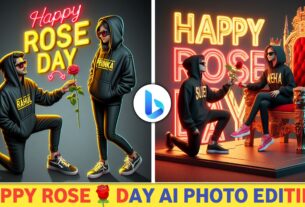ChatGPT Couple Ai Photo Editing Prompts 2025 is currently going viral all over social media, where people are creating unique couple AI photo edits using ChatGPT and uploading them on platforms like Instagram and Facebook, getting millions of likes and views. This trend is becoming very popular, and the best part is that it’s super easy to do. In this article, you’ll learn step by step how to edit such couple photos using AI in just a few minutes. Not just one or two, you will get five powerful and ready-to-use AI photo editing prompts that you can simply copy and paste to create amazing viral photos. So if you also want to join this trending photo editing style and make your couple photos stand out, then stay with this article till the end and follow the simple steps to start editing today!
Why is “ChatGPT Couple Ai Photo Editing Prompts 2025” Going Viral?
So now let us talk about why such couple AI photo editing is going viral. The main reason for it going viral is that many people are doing couple AI photo editing using their girlfriend’s photo, which people are liking very much. Not only this, many people are getting their AI photo editing done with their favorite person like Virat Kohli, Ronaldo, or MS Dhoni, which people are liking a lot. People are liking it, sharing it, and commenting on it a lot, and many people are doing such AI photo editing and uploading it on their social media platforms, due to which it is trending a lot. And it is very easy to edit such a photo—you can do such photo editing in a very short time. To do such photo editing, you will find some prompts below, which you can copy and paste in ChatGPT, upload the photo you want to use, and after that, your photo will be created and given to you. You can download it from there and share it wherever you want.
ChatGPT Photo Editing Prompts

store with a lit board, the guy in the first photo wearing a dark shirt holding iced tea in a large plastic cup. the girl in the second photo wearing a light beige shirt, smiling cheerfully while holding a fruit drink box with a straw. the photo style uses an analog camera flash, vintage tone, a little blur and grain of warm shop light, relaxed and happy atmosphere.
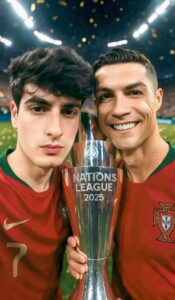
Ultra-realistic vertical selfie. A young man (use uploaded face) and Cristiano Ronaldo, both wearing 2025 Portugal jerseys. The young man is clicking the selfie, Ronaldo holds the UEFA Nations League 2025 trophy. Background: packed stadium, confetti, stadium lights, victory vibe. Apply fisheye wide-angle selfie effect. Maintain accurate faces, skin textures, lighting, and cinematic realism. Trophy clearly in Ronaldo’s hands, no overlap behind heads.

Create a cinematic photo of a couple sitting together at a Starbucks café at night. The man in the first photo wearing a black blazer over a white shirt, holding a Starbucks coffee cup. The girl in the second photo wearing a light beige shirt, smiling cheerfully while holding a fruit drink box with a straw. The photo style uses an analog camera flash, vintage tone, a little blur and grain of warm shop light, relaxed and happy atmosphere.
How to Create Photo in ChatGPT?
If you also want to combine two photos or do Couple AI Photo Editing, then I’m going to explain it to you step-by-step. So watch carefully and don’t skip any step!
1. First of all, you have to copy any one of the prompts given above.
2. After that, by clicking on the option Create Your Photo, you have to go to the website of ChatGPT.
3. First of all, you have to log in there.
4. Then you have to click on the icon given below and add those two photos of yours that you want to combine together.
5. Then here you have to paste the prompt.
6. If you want, you can also make some changes in the prompt according to your wish.
7. Then you have to click on the Send option.
8. Friends, here you will have to wait for a while.
9. After a while, your photo will be created and ready, which you can save in your phone by clicking on the Download option.
ChatGpt Photo Face Not Match Problem Solve
Friends, whenever you go to make your photo using ChatGPT, you may also face the problem of face not matching, which means that your face might not fully match or look accurate in the final AI photo. If you also face this kind of issue, then you can use any photo face change website to fix it. For example, the Remake AI website works really well and changes the face in your photo perfectly.
1. First of all, you have to go there and click on the original photo and add this photo.
2. Then click on the target option and add that photo of yours whose face you want to put.
3. Then you have to click on the Submit option.
4. In this way, you can match the face in the ChatGPT photo, and then it will look as if it is your own photo.
Conslusion
So we hope and have full faith that you all must have learned how to edit photos using ChatGPT Combine Two Photos AI Photo Editing Prompts 2025. If you do not understand, then we have made a video on this and uploaded it. You can watch our YouTube video — you will find the link somewhere in this article. You can also go directly to my channel by clicking on my YouTube channel. If you face any problem in this article, then you can comment in the comment box. I will try my best to reply.