Hello friends, if you also want to use Free Face Swap Ai Online for Photos & Video Editing, then you have come to the right place. In today’s article, we will teach you all to put your face on someone else’s video absolutely free. It is very easy to put your face on someone else’s video. You can make such a video in a very short time. You will see step by step below how to make the video. Follow it properly and your video will be made and ready.
Free Face Swap Ai Online for Photos & Video
In today’s article, we will give you all a website with the help of which you can put your face on someone else’s video in just one click. In this, you will get to see many functions and features. In this, you can also put your own face on someone else’s photo. So what kind of website is this, how to use it, how to put your face on someone else’s video, you will see step by step below. Follow it properly and your video will be made and ready.
How to insert face in video ?
•First of all, you have to click on the MioCreate Ai button, then a website will open.
•After that if you want to put face on photo then you will have to click on photo face swap, if you want to put face on video then you will have to click on video face swap
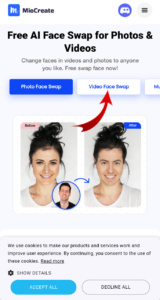
•First add the video in which you want to add the face, then add the photo which you want to add and then click on Swap face now

•Once the video is ready, click on the download button to download it.

About Me>>>
Hello Friends! My name is Sujit Kumar and I am doing editing from last 5 years after lot of research. I have brought this article just for you. I hope after reading this article your problem will be completely resolved. You can also subscribe to our youtube channel. On that too a video editing video is uploaded daily. Channel Name (Technical Sujit)
Conclusion…
Hello friend, if you all liked this article, then you will definitely comment in the comment box. If you face any problem in it, you can also ask by commenting in the comment box. We will try our best to reply.




