Hello friends, if you also want to learn how to make double role video, then you have come to the right place. In today’s article, we will teach you how to make double role video for free. It is very easy to make such a video and takes very little time. You can make such a video, just watch this article step by step till the end, you will understand how to make a double role video.
Download Capcut App
How To Make Double Role Video?
•To make a video, first of all you have to record a video clip, you can act as you want, just your mobile should be stable, your mobile should not move while recording.
•For editing we will use vn video editor app. If you want to edit with any other app then you can do it.
- Open the vn app and add the video you have recorded.

2. Add music by clicking on Tap to add music and match the video with the sound.

Download VN Video Editor App
3. Click on the second role and click on forward.
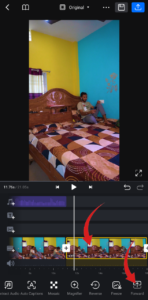
4. Click on Fill to make the video full screen.

5. After that, the video clip in the layer has to be masked. To mask it, click on the mask.
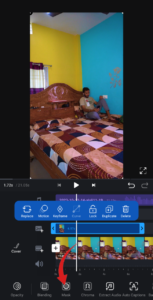
Download Sound Video
6. Mask the double roll properly by clicking on the rectangle.

7. Click on the layered video and click on motion and apply fade effect to the out animation.
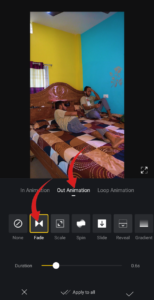
8. Click on Export and save the video in the gallery.

About Me>>>
Hello Friends! My name is Sujit Kumar and I am doing editing from last 5 years after lot of research. I have brought this article just for you. I hope after reading this article your problem will be completely resolved. You can also subscribe to our youtube channel. On that too a video editing video is uploaded daily. Channel Name (Technical Sujit)
Conclusion…
Hello friend, if you all liked this template, then you will definitely comment in the comment box. If you face any problem in it, you can also ask by commenting in the comment box. We will try our best to reply.





