Welcome Guys… In today’s article, we are going to learn how to make AI cartoon video generator, it is very easy to make such a video, you can make cartoon videos in a very short time. In today’s world, AI technology is becoming viral very fast, so today we will learn how to make cartoon videos with the help of AI. To edit such a video you should have two apps in your phone 1st. prequeal app 2nd. vn video editor app if you download the prequeal app from playstore then you will have to pay money if you want to download from this website then you can absolutely free You can download it, you do not need to pay any money, then you will get the link, download it below.
Download Prequel App
Hello Friends! My name is Sujit Kumar and I am doing editing from last 5 years after lot of research. I have brought this article just for you. I hope after reading this article your problem will be completely resolved. You can also subscribe to our youtube channel. On that too a video editing video is uploaded daily. Channel Name (Technical Sujit)
Ai Cartoon Video Generator
To edit video you must have 1. prequel app in your phone 2. vn video editor app and 3. record a video.
How To Make This Video
Step 1. First of all open vn video editor app and you will add the video which you have recorded.
Download VN Video Editor
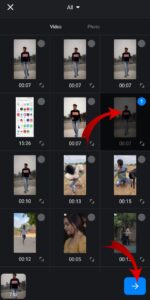
Step 2. If there is any unnecessary part in the starting or end of your video, split it and remove it.

Step 3. After that click on export and save the video.

Step 4. After that open the prequel app and click on the plus icon.
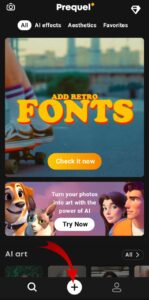
Step 5. After that you will add the video which you saved in vn video editor.

Step 6. apply cartoon plus effect.

Step 7. Save the video by clicking on Next.

Step 8. After that open the vn video editor app and click on tap to add sticker and add the cartoon video.

Step 9. tap to add add sound by clicking on music.

Download Sound Video
Step 10. After that, wherever the beat falls, from there you will split and delete your cartoon video.

Step 11. Click on Export to save the video in the gallery.





