Hello friends, if you also want to do photo editing then you have come to the right place. In today’s article, we will teach you how to edit such photos for free. It is very easy to edit such photos in a very short time. You can edit the photo. Below I have told you step by step how to edit the photo. Follow it properly and your photo will be ready. So let’s learn its editing.
Exam Ai Photo Editing
Such a photo is trending a lot on all these short video platforms like Instagram reels Tiktok YouTube short, so you are requested to make a photo like this and upload it on any short video platform, maybe your video can go viral overnight. It is done and it is very easy to edit such a photo, you can edit such a photo in just one click, so let us now learn its editing.
How To Make This Video?
•First of all you have to click on the photo creator button given below.
•First of all you will have to login, we have already logged in.

Prompt
- create a 3d realistic illusion image a 18 year old boy wearing sneakers black hoodie is sitting on a chair with a notebook on the table and is writing something in it. There is a lamp and a flower on the table. “Sujit” is written on the boy’s hoodie.
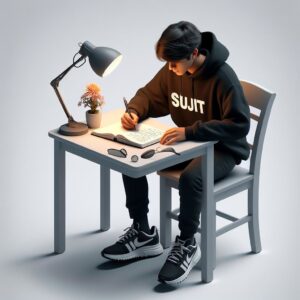
2. create a 3d realistic illusion image a 18 year old boy wearing black hoodie is sitting on a chair with a notebook on the table and is writing something in it. There is a lamp and a flower on the table. ”Tension of Exam” is written in yellow and red neon lights in the background the background is dark gray and is shaded in a the background. “Vishal” is written on the boy’s hoodi.

•After that, you will have to write the prompt of the type of photo you want to edit. The type we have written will be visible to you on the screen or will be given below, from there you can copy and paste it and click on the Create button.

•After that, click on the photo you like, click on the three dot line and click on the download button.

About Me>>>
Hello Friends! My name is Sujit Kumar and I am doing editing from last 5 years after lot of research. I have brought this article just for you. I hope after reading this article your problem will be completely resolved. You can also subscribe to our youtube channel. On that too a video editing video is uploaded daily. Channel Name (Technical Sujit)
Conclusion…
Hello friend, if you all liked this article, then you will definitely comment in the comment box. If you face any problem in it, you can also ask by commenting in the comment box. We will try our best to reply.


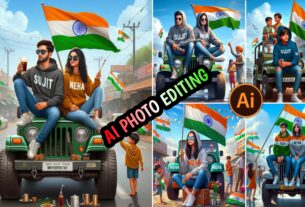


Hello friends, if you also want to do Happy sujeet Ai Photo Editing, then you have come to the right place. In today’s article, we will teach you how to edit such a photo for free. It is very easy to edit such a photo in a very short time. You can edit a photo like this, it will give you a prompt to make such a photo, you can generate a photo from it, below I have told you step by step how to edit the photo, follow it properly, your photo will be ready, so let’s go now. let’s learn its editing
Happy Rose Day Ai Photo
rg s
758166
Hdfhdghhfhvvcvhbvvghhgfgg
Love bala photo
Hii
R
It is a pity, that now I can not express – I am late for a meeting. But I will be released – I will necessarily write that I think on this question.
It agree, this rather good idea is necessary just by the way
Hi
Without variants….
Excuse for that I interfere … To me this situation is familiar. Write here or in PM.
create a 3d realistic illusion image a 18 year old boy wearing sneakers black hoodie is sitting on a chair with a notebook on the table and is writing something in it. There is a lamp and a flower on the table. “krishan” is written on the boy’s hoodie.
Create a 3D illustration of an animated character sitting casually on top of the social media logo Instagram The character should wear casual modern clothes like jeans jacket and sneakers shoes. The background of the image is a social media profile page with the username Kundan__roy__323 and a profile picture that matches
Reply
bishalkumar522926201286161@gmail.com
create a 3d realistic illusion image a 20 year old boy and girl wearing sneakers black hoodie and sunglasses. the boy is proposing with a rose “Happy Rose Day” is written in yellow and red neon lights in the background the background is dark gray and is shaded in a the background. “Sujit” is written on the boy’s hoodie and “Neha” is written on the girl’s hoodie.
Hii
Hiogjnnnm
Happy Rose days
Ydiczibxitdo ch,
Dharmanna
create a 3d realistic illusion image a 18 year old boy wearing sneakers black hoodie is sitting on a chair with a notebook on the table and is writing something in it. There is a lamp and a flower on the table. “pritam” is written on the boy’s hoodie.
create a 3d realistic illusion image a 18 year old boy wearing sneakers black hoodie is sitting on a chair with a notebook on the table and is writing something in it. There is a lamp and a flower on the table. “Sujit” is written on the boy’s hoodie.
create a 3d realistic illusion image a 18 year old boy wearing sneakers black hoodie is sitting on a chair with a notebook on the table and is writing something in it. There is a lamp and a flower on the table. “Sujit” is written on the boy’s hoodie.
create a 3d realistic illusion image a 15 year old boy wearing sneakers black hoodie is sitting on a chair with a notebook on the table and is writing something in it. There is a lamp and a flower on the table. “Jaykishan is written on the boy’s hoodie.
create a 3d realistic illusion image a 18 year old boy wearing sneakers black hoodie is sitting on a chair with a notebook on the table and is writing something in it. There is a lamp and a flower on the table. “Sujit” is written on the boy’s hoodie.
create a 3d realistic illusion image a 15year old boy wearing sneakers black hoodie is sitting on a chair with a notebook on the table and is writing something in it. There is a lamp and a flower on the table. “jaykishan” is written on the boy’s hoodie.
create a 3d realistic illusion image a 18 year old boy wearing sneakers black hoodie is sitting on a chair with a notebook on the table and is writing something in it. There is a lamp and a flower on the table. “Sujit” is written on the boy’s hoodie.
Wow, wonderful weblog format! How lengthy have you ever been running a blog
for? you make blogging look easy. The full glance of your web site is wonderful, let alone the content!
You can see similar: sklep internetowy and
here dobry sklep