Hello Guys…I am going to give you this on our page technicalsujit.in and today`s article. Instagram Trending Bazigar X Basti Ka Hasti Reels Video Editing. we will learn how you can make a very viral Bazigar X Basti Ka Hasti video on the reels.In this we will teach you how you can replace sky in your rail video, how you can apply thunder effect in this period, how you can make your body in black list, just watch this article completely, we hope that you will get such a real You can make videos, by making videos, you can upload them on any short video platform.We hope your video goes viral.So let us see how you can make this Rail Video.
Bazigar X Basti Ka Hasti Reels Video Editing
How to edit video
First of all, you have to record a video in which maximum sky is visible, in which we can replace sky and apply moon photo or apply any effect. If you do not understand how to record a video, then watch this YouTube video, tell everything in it, how to edit, how to record, you can see everything.
So to make this reels video, we will use VN Video Editor, if it is not in your phone, then below in this article you will find its link, from there you can download it, because from VN Video Editor app itself, we will be able to make this reels video. will build. All the photo video effects used in the making of this video, you will get the link, you can download from there under any article.
So now let’s learn editing
First of all open the VN Video Editor app and click on New Project

Add the black background, then you will add the video that you have recorded.

By clicking on the original, its format will be clicked on 9:16

Please reduce the size of the black background to 7.80 seconds

After coming to the starting of the video, click on the plus icon and add the moon photo.

By clicking on the mask, you will click on the linear twice, then the moon will give shadow in the photo.

Then add thunder video by clicking on the plus icon.

Click on blending and click on color dodge.

Duplicate the video which you have recorded and added by clicking on it.

Click on next duplicate video and click on forward.

Combine the layer videos together and then click on fill option.

By clicking on Chorma, remove the sky in a good way.

click on filter and click on adjust Exposure -100, Contrast +100, Brightness -100.

Coming to the starting menu, click on the plus icon to add the lyrics video.

By clicking on the blending, click on the screen, the black screen will be removed.

Add the song by clicking on add music.

Export the video by clicking on the arrow and see the quality of the video.
 Capcut App Download
Capcut App Download




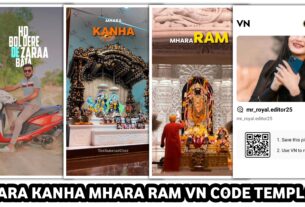
2 thoughts on “Bazigar X Basti Ka Hasti Reels Video Editing”