Hello Guys…In today’s article, we are going to learn how to make Reels videos by applying Haye Mera Dil Capcut Halo Blur Effect, which is going to go viral very fast on Instagram Reels. So let’s learn its editing now
Haye Mera Dil Capcut Halo Blur Effect
To make such a video, you have to record a video, let us learn how to do that, you will fix your mobile at one place, you can do whatever acting you want in front of it. To edit the video, we will use the capcut app, if it is not in your phone, then below you will see a button of green color capcut app, you can download it by clicking on it,
Download Capcut App
after downloading the capcut app in India To run in your phone, there should be a VPN of any kind, we will use Super VPN, if it is not there, then a green button will be found below and download it by clicking on it.
Download Super VPN
Step 1. First of all, to run the capcut app in India, any VPN has to be connected, then we connect our super VPN.
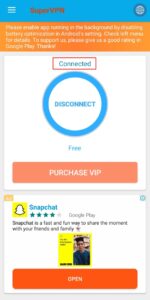
Step 2. After that open capcut app and click on new project.

Step 3. Select the video you have recorded and click on the add button.

Step 4. Add sound by clicking on Add Audio.

Step 5. After that you will set your video according to ADO, where you want to give slow motion, where you want to give fast motion, you will give it from here.

Step 6. After that click on the effect of coming to the starting.

Download Sound Video
Step 7. By clicking on the video effect, click on the basic and apply the halo blur.

Step 8. After that, according to the beat, you will see where you want to put the animation, go there and click on the animation, it will stop.

Step 9. Apply Swing Button animation.

Step 10. After that you will see from where you have to apply Body Effect, go there and stop, click on Body Effect.

Step 11. Apply the Ripple Distortion effect by opening the Surroundings.

Step 12. After that you will export your video by clicking on Arrow.





