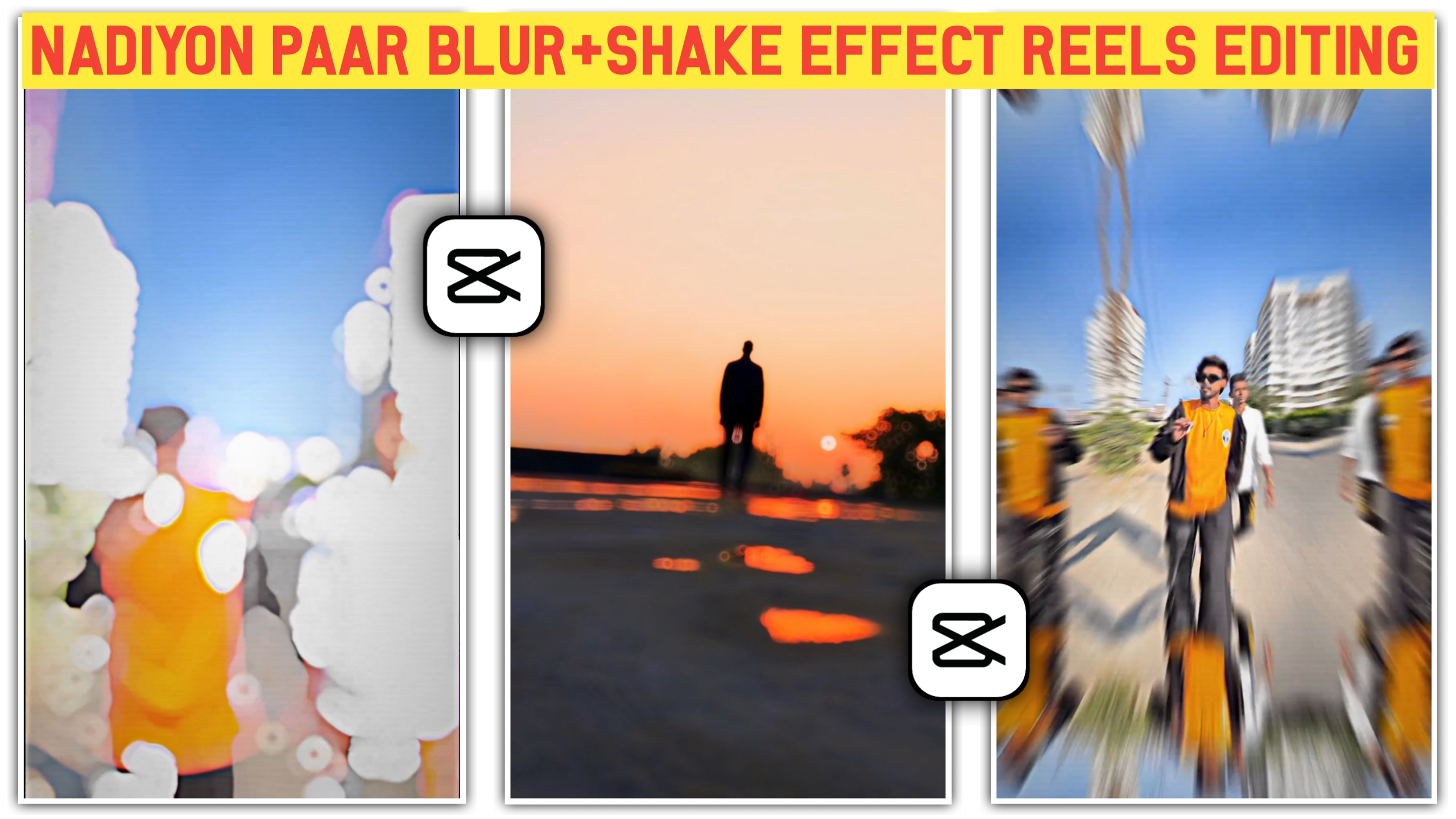Hello Guys…In today’s article, we are going to learn how you can do nadiyon paar halo blur effect reels editing. To make such a video, you have to record a video, how to do it is simple, you will fix your mobile at one place or give it to someone, you can do whatever you want by acting ahead of that. If you do not understand how to act, how to record, then you can watch our YouTube video, below you will see the watch now button.
Nadiyon Paar Halo Blur Effect Reels Editing
To edit the video, you must have capcut app in your phone, to run capcut app in India, you must have any one P N, then first of all you will connect your PM, after that open the capcut app.
How To Edit Video
Step 1. First of all, you will open your VPN and connect it to any country.
Download Capcut App

Step 2. Open capcut app and click on new project.

Step 3. Select the video that you have recorded and click on the add button.

Step 4. add sound by clicking on add audio.

Download Super VPN
Step 5. If you want to slow fast the speed in your video, then you can do that by clicking on this speed.

Step 6. After that click on ADO and click on match cut.

Step 7. Wherever the beat will fall, click on add beat and put a tick on it.

Step 8. You will split your video at the same place where you have ticked.

Step 9. Click on the animation by clicking on the first part and apply the animation which is Philip’s by clicking on the out.
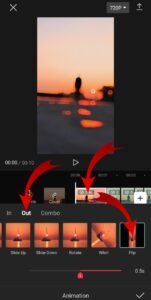
Step 10. After that, apply the animation of shake 3 of these animations on three consecutive photos.

Download Sound Video
Step 11. By clicking on the fourth part, apply the slide left animation in these animations.

Step 12. After that go to combo on all the parts ahead and apply animation with stretch and distort.

Step 13. Click on the effect after coming to the starting and apply the halo blur effect by clicking on the basic.
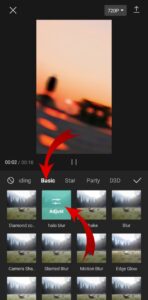
Step 14. Export the video by clicking on the arrow.