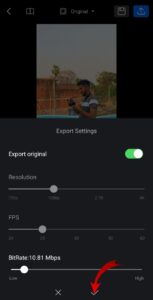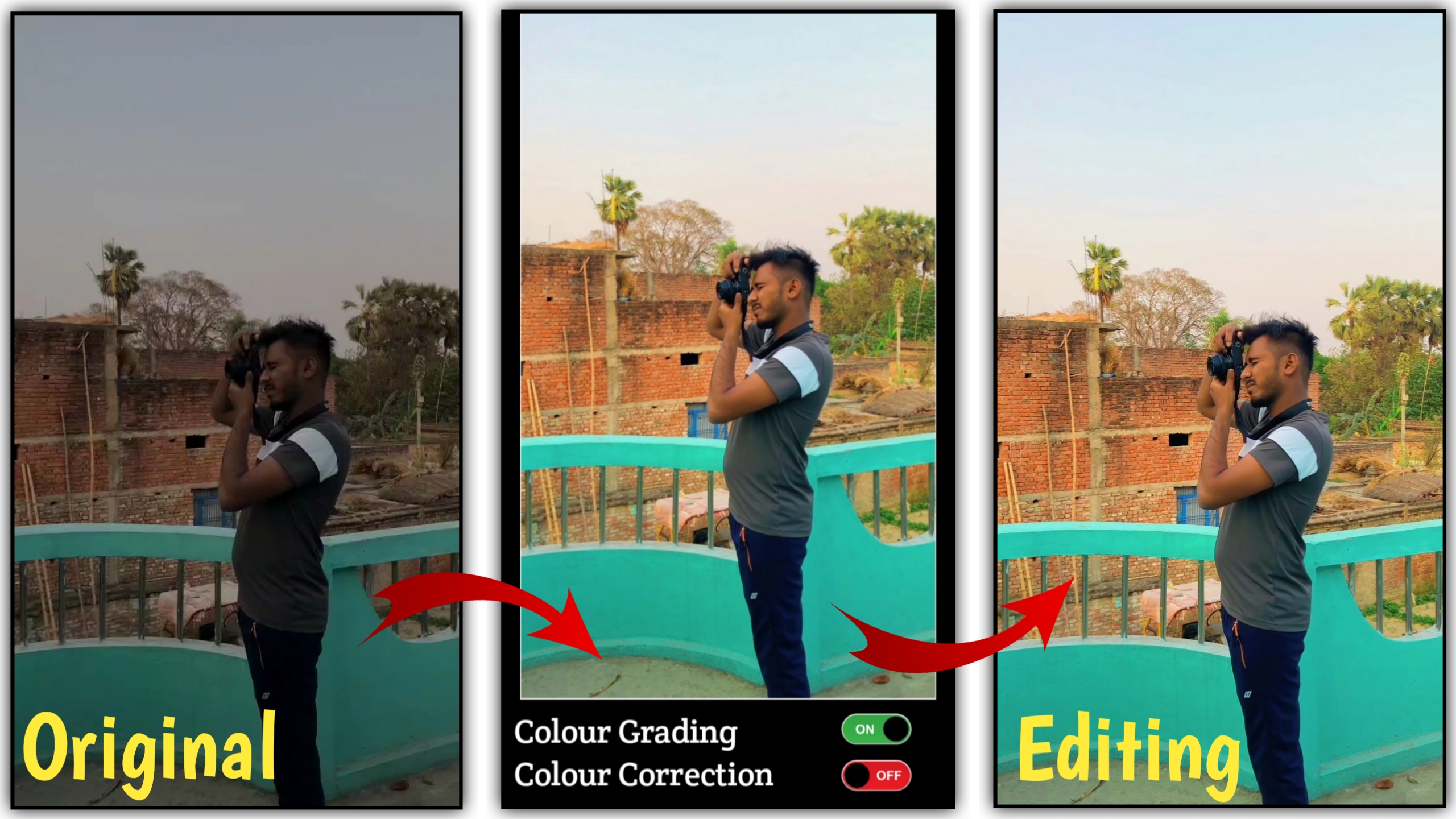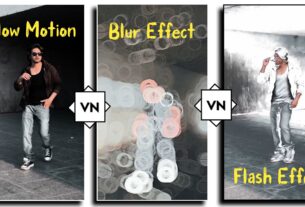In today’s article, we are going to learn how to increase video quality, Reels Video Ki Quality Kaise Badhaye, how to convert any low quality video to Full HD 4K, that’s what we are going to learn in today’s article. And today we will learn how you can improve the quality of your video with One Video Editor app, very simple way, just see this article in full.
Video Ki Quality Kaise Badhaye
First of all, there should be vn video editor app in your phone, if not, then you will get the link below, download it from there.
Download VN Video Editor App
Step 1. First of all open the vn video editor app, add the quality of the video you want to tell and click on the arrow.

Step 2. Click on the main video and click on the duplicate, it will double.

Step 3. By clicking on the next part, click on forward, the layer bank will come.

Step 4. Put the layered video in starting and click on the fill to make it full screen.

Step 5. Click on Blending and click on Exclusion, then click on Done.
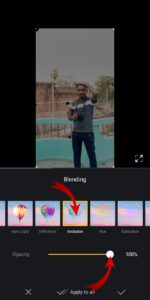
Step 6. Increase the quality by clicking on the arrow and then save it.

Step 7. By clicking on the arrow, you will go back from here, where you were editing, you will reach there.

Step 8. After that you will delete the layer which you had added by duplicating it.

Step 9. Then by clicking on the plus icon, you will add the video that you have just exported, by clicking on the feel, you will make it full screen.

Step 10. Click on the blending and click on the screen, you will see its Opacity around 50 as you like it.

Video Ka Face Badle
Step 11. After that now click on the filter and click on adjust and from here you will adjust according to yourself.
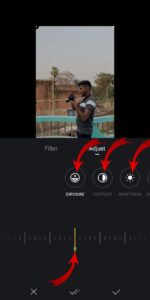
Step 12. After that export the video by clicking on the arrow, the quality will come in your video.