In today’s article, we are going to learn how you can apply face on gallery video, it is very easy to apply face on someone’s video, you can apply such a face in a very short time, you must have Reface App in your phone if it is not there. So the link will be found below, from there you will download it, after downloading, how to edit, how to put face in the video, you can see in the article below.
how to change face in video
Step 1. Open the reface app and click on Al Tools.

Step 2. click on swap faces.

Step 3. Add the video in which you want to apply face.

Step 4. After adding the video, click on Next.
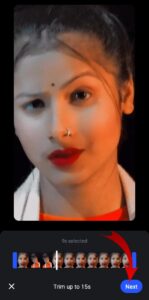
Step 5. By clicking on Add Face, add the photo which you want to put in the Face video.
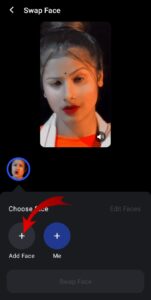
Step 6. Add photo by clicking on gallery.
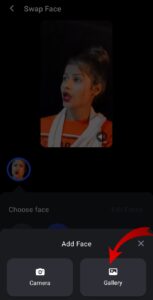
Step 7. By adding the photo, you will crop your face, after that click on confirm.

Step 8. my friend partner click on anyone.

Step 9. After that click on swap face.

Step 10. Click on the apple to save the video in the gallery.

How To Download Reface App
The link to download the reface app will be found below, click on it, it will open in mediafire and download it by clicking on it. In this you will get to see a lot of function features like AI Tools has also come, in this you can get lipsing of your photo in someone’s voice and next is swap face, in this you can change face on someone else’s video, next one option Hai animate face you can animate your photo on someone’s voice like you must have seen on dil or youtube south it was becoming very viral any photo lip syncing with any song.





1 thought on “How To Change Face In Video”