In today’s article, we are going to learn black line effect video editing, it is very easy to make this video, you can make such a video in a very short time and this video is becoming very viral on Instagram, so you are requested That you also make a video like this and upload it on Instagram, we have full hope and believe that your video will definitely go viral.
Black Line Effect Video Editing
*You must have capcut app in your phone to make this video.
*To run capcut app in india you must have any one vpn in your phone.
how to make this video
Step 1. First vpn has to be connected.

Step 2. After that open capcut app and click on new project.
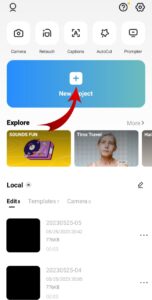
Step 3. You will add the photo which you want to edit by applying it.

Step 4. Click on ration and click on 9:16, after that you will fit your photo in full screen.

Step 5. Add the sound by clicking on Add Audio.

Download Sound Video
Step 6. By clicking on the effect, click on the video effect, open the nightclub and apply the shake effect.
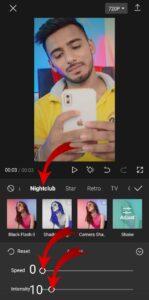
Step 7. Open Moscow by clicking on the keyframe, with the help of masking, you will give animation to the photo.

Download Capcut App
Step 8. Save the video by clicking on Export.





