Hello friends, in today’s article we are going to teach Insta 360 Video Editing. If you also want to edit Insta 360 Video, then you have come to the right place. In today’s article, you all will get to learn how to make Insta 360 Video step by step. We have told you step by step, just watch this article till the end.
Insta 360 Video Editing

This video is trending a lot on Instagram reels Tiktok YouTube shirt, so you are requested to make a video on Insta 360 degree and upload it on any short video platform, it is possible that your video will go viral overnight, make such a video. It is very easy, you can make such a video in a very short time. To make a video, you should have two apps in your phone: 1st Street view 2nd theta+ app. If neither of the two is there then the link will be found below, you can download it from here. After this is done, below you will get to see step by step how to do the editing, you can see it in a good way.

How To Make This Video?
•First of all, open the Street View app, click on Create, click on Photo Sphere, after that capture photos of all four directions and up and down.
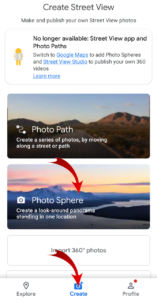
•After that open the Theta Plus app, select the photo you captured and click on Edit A Still Image.

•You will get to see a lot of animation here, you can click on the one you like but the one we will apply is Little Planet.

•Click on the animation to apply group photo 1.

•Save this video in your gallery by clicking on the share button.

About Me>>>
Hello Friends! My name is Sujit Kumar and I am doing editing from last 5 years after lot of research. I have brought this article just for you. I hope after reading this article your problem will be completely resolved. You can also subscribe to our youtube channel. On that too a video editing video is uploaded daily. Channel Name (Technical Sujit)
Conclusion…
Hello friend, if you all liked this template, then you will definitely comment in the comment box. If you face any problem in it, you can also ask by commenting in the comment box. We will try our best to reply.





