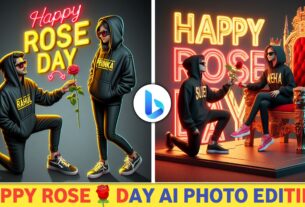Hello friends, if you also want BolBam Ai Photo Editing Prompt 2024 (Bing Image Creator) then you have come to the right place, in today’s article, all of you will learn to edit such a photo absolutely free, to edit such a photo, you will be given some prompts, with the help of which you can get such a photo edited in just one click, you will find step by step how to edit the photo below, follow it properly, your photo will be made and ready.
BolBam Ai Photo Editing Prompt 2024 (Bing Image Creator)
Such a photo is trending a lot on all these short video platforms like Instagram reels Tiktok YouTube short, so you are requested to make a photo like this and upload it on any short video platform, maybe your video can go viral overnight. It is done and it is very easy to edit such a photo, you can edit such a photo in just one click, so let us now learn its editing.
How To Make This Photo?
•First of all you have to click on the photo creator button given below.
•First of all you will have to login, we have already logged in.
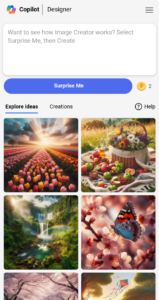
PROMPT
- Create a high quality realistic image of 18 year old couple, boy and girl are standing in front of Hindu God Shiva, the boy is wearing saffern color t-shirt and girl is wearing saffern color kurti and both are looking very cute, The boy’s t-shirt has “SUJIT” written in bold letters and the girl’s kurti has “NEHA” written on it. They stand close together in the deoghar temple, background in saffren people, temple,bolbam, cute smile,

2. Create high quality realistic image of 18 year old boy standing in front of Hindu god Shiva, the boy is wearing saffron coloured t-shirt the boy’s t-shirt has “Sujeet” written in bold letters they are standing in Deoghar temple, saffron people in background, temple, Bolbam, cute smile,
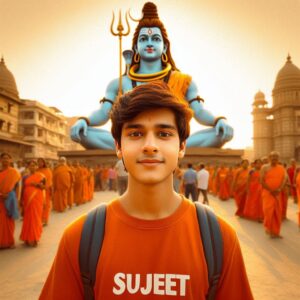
3. Create high quality realistic image of 18 year old girl standing in front of Hindu god Shiva, girl is wearing saffron color saree, “Neha” is written in bold letters on girl’s saree, they are standing in Deoghar temple, saffron people in background, temple, Bolbam, cute smile,

•After that, you will have to write the prompt of the type of photo you want to edit. The type we have written will be visible to you on the screen or will be given below, from there you can copy and paste it and click on the Create button.
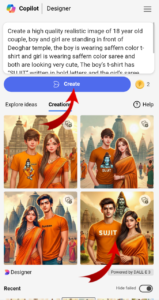
•After that, click on the photo you like, click on the three dot line and click on the download button.
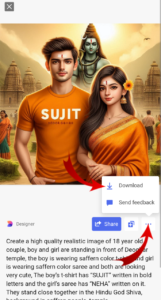
About Me>>>
Hello Friends! My name is Sujit Kumar and I am doing editing from last 5 years after lot of research. I have brought this article just for you. I hope after reading this article your problem will be completely resolved. You can also subscribe to our youtube channel. On that too a video editing video is uploaded daily. Channel Name (Technical Sujit)
Conclusion…
Hello friend, if you all liked this article, then you will definitely comment in the comment box. If you face any problem in it, you can also ask by commenting in the comment box. We will try our best to reply.