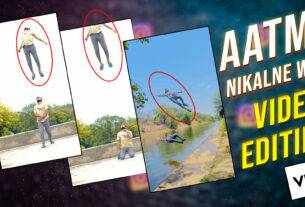Hello Guys..In today’s article we are going to learn. instagram trending fireshot name art animation video how you can make.It is very easy to make such a video, you can make such a video in a very short time.To make the video, you have to download some material, all of which will be linked below, you can download from there.This video has also gone viral very fast on the reels and many people have commented in the comment box below that video that brother, where is this bomb found, what is its name, tell me brother, we also want to buy but let us tell you that This is not a bomb it is just editing you can edit it to make a video like this it is not a real bomb.
Fireshot Name Art Animation
To make such a video you must have Fireshot app and VN Video Editor app in your phone.We will fire in the sky with fireshot app, click on the letter in whose name you have to make it and fire it.After that transfer the fire suit video to vn video editor app and you will get a link to a video, download it below and add it to the starting list.
How to edit video
Step 1. First of all open the fire suit app then click on fireworks.

Step 2. Below you will get to see the option of many effects, but some of the effects you will get for free, but some of the effects will be locked, you will have to unlock them, how to do it will show you all.

Step 3. To unlock the effect, go to the homescreen of the fire suit, below you will see the option of the game, by clicking on it you will play the game and earn rewards, with the same rewards we can buy the effect.

Step 4. Then you will click on the firework which is to unlock the effect, you click on it and click on the unlocked symbol, then your effect will be unlocked.

Step 5. After that you will have to turn off the camera, now you will get to see the icon of the gallery, you will click on it, then you will get to see the icon of turning off the camera, you will click on it.

Step 6. Start the recording by clicking on the effect in the name of which you want to create and then fire the letter in the name of which you want to create and turn off the recording.

Step 7. As soon as you turn off the recording, you will get to see a popup like this, from here you will open it in the vn video editor app.

Step 8. After that click on the plus icon, you will add the video you have downloaded and put it in the starting.

Step 9. You will split the video which you have added from 10 seconds, you will delete the extra part that is ahead.

Step 10. By clicking on tap to add music, you will add the same video which you downloaded, you will get music in it.

Step 11. Turn off the original sound and export that video.