Welcome Guy’s…In today’s article we are going to learn Haye Ab To Wo Log Humse Baat Tak Nahi Karte Reels Editing. To edit such a video, you should have VN Video Editor App in your phone and Capcut App along with it, by which we will apply Blur Effect, you must have any VPN to run Capcut App in India. we will use super vpn. To make such a video, you have to record a video in which your sky should be visible, in which we can replace another sky.
Haye Ab To Wo Log Humse Baat Tak Nahi Karte Reels Editing
How To Edit This Video
Step 1. First open VN Video Editor App and click on New Project.

Download VN Video Editor App
Step 2. You will select the video that you have recorded and click on this Arrow.

Step 3. Add audio by clicking on Tap to add music.

Download Sound Video
Step 4. Add moon photos by clicking on Tap to sticker.

Download Moon Photos
Step 5. By clicking on the Mask, click on Linear and you will adjust your photo in a good way.

Step 6. Click on main video and click on duplicate.

Step 7. Click on duplicate part and click on forward.

Step 8. Bring the layer to the starting point and click on fill to make it full screen.

Step 9. By clicking on chroma, you will pick your color with colorpicker tools, after that you will remove your sky.

Step 10. After that click on filter and click on adjust.

Step 11. Exposure -100, Contrast +100, Brightness -100 do it.

Step 12. After that, by clicking on Tap to add subtitle, you will write whatever lyrics you have.

Step 13. You will see your quality by clicking Arrow Par Click Done Par Click will export this video.

Step 14. After that open the VPN and connect.

Step 15. Open Capcut App and click on New Project.

Download Capcut App
Step 16. After adding the video, click on the effect, then click on the video effect.

Step 17. Apply the halo blur effect by clicking on Basic.
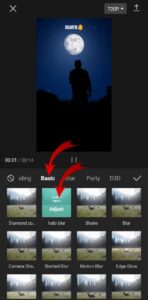
Step 18. By clicking on Arrow you will export your video.


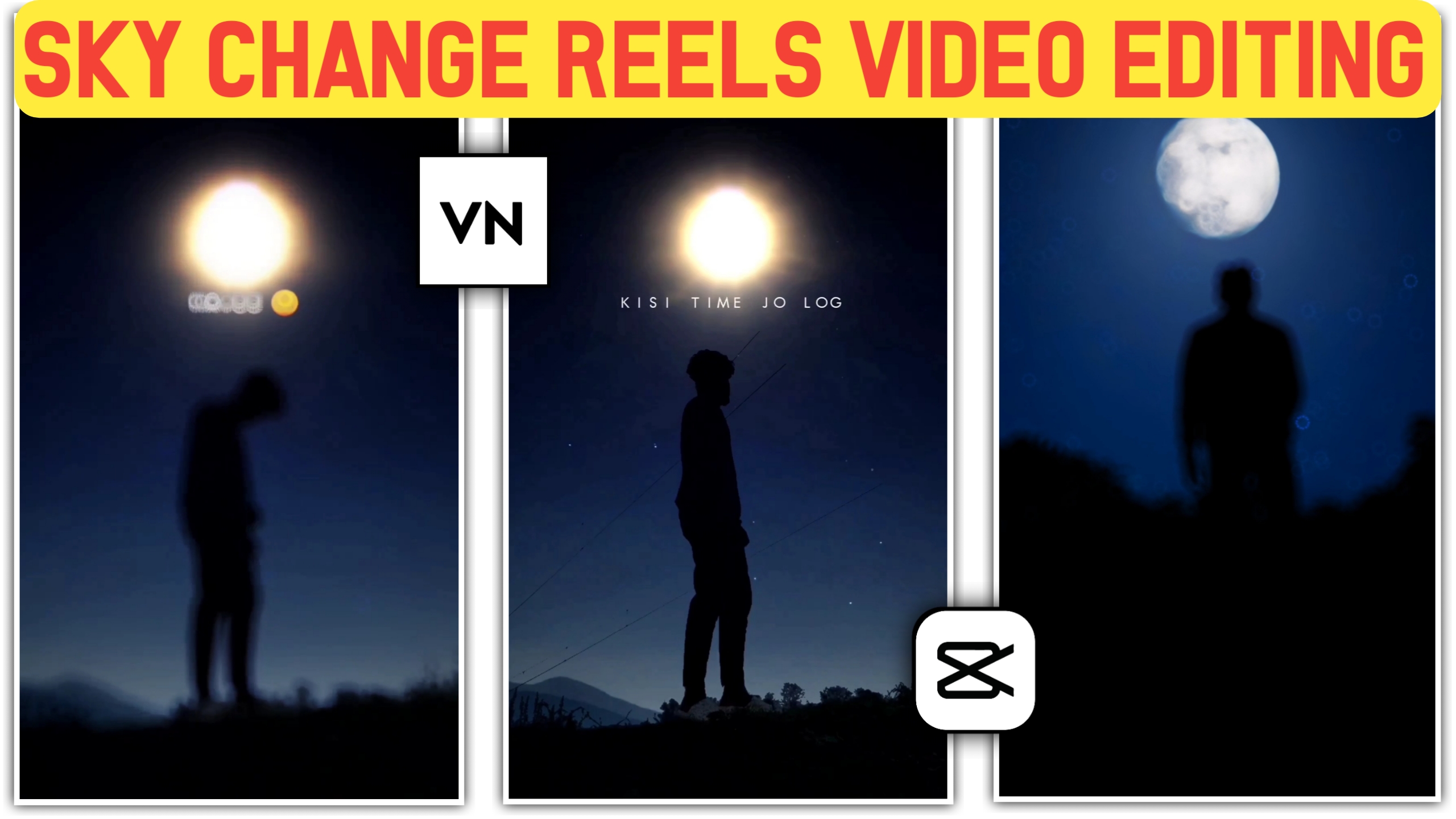

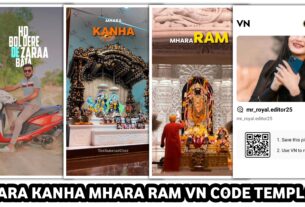

Absolutely fascinated by the creativity in Haye Ab To Wo Log Humse Baat Tak Nahi Karte Reels Editing! Using VN Video Editor and Capcut together seems like a winning combination. And that VPN hack for Capcut in India? Genius! Can’t wait to explore this and add some magic to my videos!