Welcome Guy’s…In today’s article we are going to learn Yahi To Shuruaat Hai Reels Editing. This video has gone viral very fast on Instagram Reels, so you are expected to make a video like this, upload it on Instagram Reels and become viral overnight. It is very easy to make such Reels video, you can make such a video in a very short time, so let’s start.
Yahi To Shuruaat Hai Reels Editing
*To make such a video, you have to record a video, it is very easy to record a video, just turn on your camera, you can act like you want in front of it.
*For editing, you must have Motion Ninja App in your phone and VN Video Editor App.
How To Edit This Video
Step 1. First open the Motion Ninja app and click on New Project.

Step 2. click on create project.

Step 3. By clicking on the plus icon, you will add the video that you have recorded.

Step 4. Click on the effect and apply the Hollow Circle effect by clicking on the Blur Meta.

Step 5. Click on the standard, after that give the amount of blur effect you want with the helper of Key Frame.

Step 6. Save this video by clicking on export.

Step 7. After that open Vn Video Editor app and click on new project.

Step 8. You will select the video which you just saved and click on the arrow.

Step 9. Add sound by clicking on tap to add music.

Download Sound Video
Step 10. click on music click on beats.

Step 11. After that, where the beats will fall, put a tick there, you will get to see the red color flag below to tick it.

Step 12. After that, split the video where the beats have been applied.

Step 13. click on the plus icon.

Step 14. Apply the light effect, after that the Duration to be kept is 0.5 seconds, after that click on apply to all.

Step 15. apply white flash.

Step 16. Save the video by clicking on export.


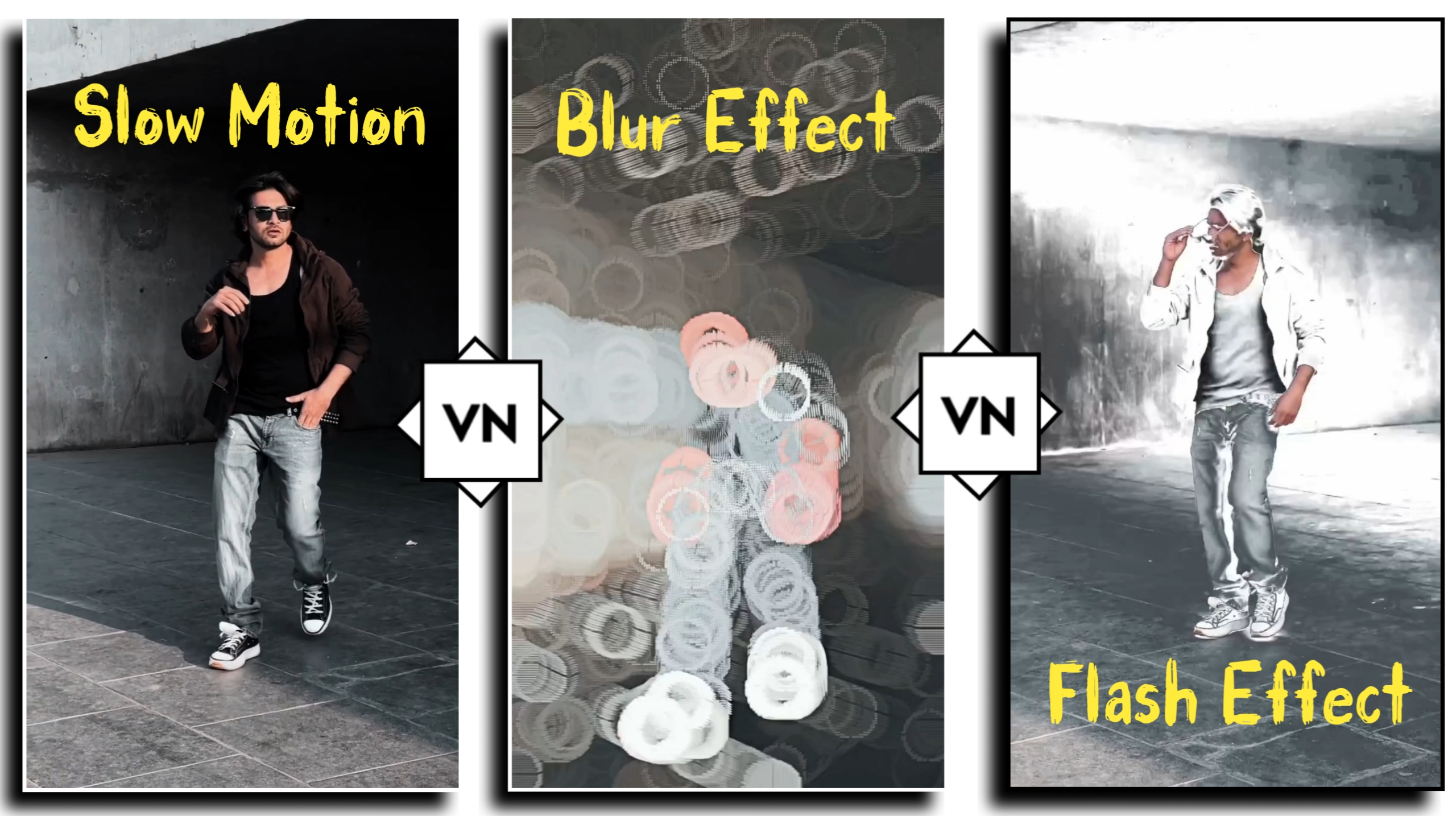



Hii
👍😗❤️